As a project manager, you know that having the right tools can make all the difference in the success of your projects. The best project management software will help you keep track of deadlines, assigned tasks, and progress reports so you can stay on top of everything and avoid running into problems down the road.
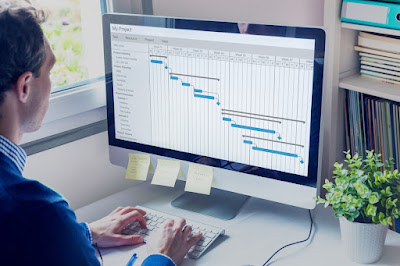
With so many different project management software options on the market, it can be hard to know which one is right for you. That’s why we’ve put together a list of 5 great options to check out in 2022.
The 5 Best Project Management Software Tools of 2022
1. Wrike
Wrike is a cloud-based project management software that offers a wide range of features to help you manage projects of all sizes. With Wrike, you can create task lists, set deadlines, assign tasks to team members, and track progress. You can also create Gantt charts to visualize your project timeline and see where things are at a glance. Plus, Wrike offers powerful collaboration features so you can stay in sync with your team no matter where they’re located.
2. Basecamp
Basecamp is another great option for project management software. It offers many of the same features as Wrike, such as task lists, deadlines, and progress tracking. However, one of the unique selling points of Basecamp is its “Campfire” feature, which allows you to chat with team members in real-time so you can resolve issues quickly and keep everyone on the same page. Basecamp also has a comprehensive knowledge base that includes how-to guides and videos to help you get the most out of the software.
3. Asana
Asana is a popular project management software that is known for its ease of use. With Asana, you can create tasks, set deadlines, assign tasks to team members, and track progress without any difficulty. Additionally, Asana offers features such as through calendar integration and email notifications to help keep you organized and on top of things. Asana also has a mobile app so you can access your projects on the go.
4. Trello
Trello is a flexible project management software that uses Kanban boards to help you organize your projects. With Trello, you can create cards for each task and move them across columns as they are completed. This visual way of managing projects can be helpful if you like to see your progress at a glance.
Trello also offers plenty of integrations so you can customize it to fit your needs. For example, you can integrate Trello with Google Drive or Dropbox so you can attach files to cards and share them with team members easily.
Trello is free for basic use but offers paid plans for additional features such as card limits, automation rules, and extra security measures.
5. Smartsheet
Smartsheet is a project management software that offers both a free and paid plan. With Smartsheet, you can create task lists, set deadlines, assign tasks to team members, and track progress. You can also create Gantt charts and calendars to visualize your project timeline.
Smartsheet also offers features such as file sharing, real-time chat, and email notifications to help with collaboration. Plus, the software integrates with over 400 other business applications so you can customize it to fit your needs.
Conclusion:
These are just a few of the great project management software options available in 2022. When choosing a software for your projects, be sure to consider your specific needs and find a tool that offers the features you need to be successful.
Do you have a favorite project management software? Let us know in the comments below!